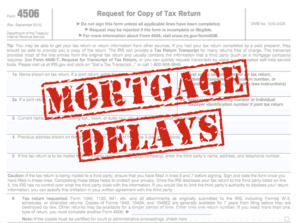3 Tips for 4506-T Quality Control
T
he 4506-T is an IRS form that authorizes lenders to obtain your recent tax transcripts. This is a way for the creditor to verify your income, deduction claims, and any owed taxes showing on your return. The form must be filled out in a very specific way or it will be rejected, potentially adding days or weeks to your loan process! Use the following tips to make sure your form gets through on the first try.
1. Request Help From the Lender
Your lender should be able to fill out all portions of the form except your signature based on information you provided on the loan application. If they don’t do this automatically, ask if they can fill out at least Lines 6 through 9, as they may need to complete the form in a specific way that a layperson wouldn’t easily identify.
2. Handwriting
Ensure the only handwriting on the form is your signature at the bottom. This can be easily done by using a fillable 4506-T Form, which can be downloaded from the IRS website here. If you are signing a form that your lender provided to you, review the information they entered for any inaccuracies, and have them fix it if something is wrong – writing in or crossing out information by hand will invalidate the form and you’ll have to do it over again anyway.
3. Current and Previous Address
If you have moved in the last couple years, double check that you are giving the lender enough information to fill out the form. If you’ve moved in the last year, Line 3 and 4 will be different. Review those items to make sure they reflect the address you used when filing your tax returns for the most recent two years. It’s also crucial to check for typos or spelling errors in the addresses as written, as any mistake will result in the IRS system rejecting the form.