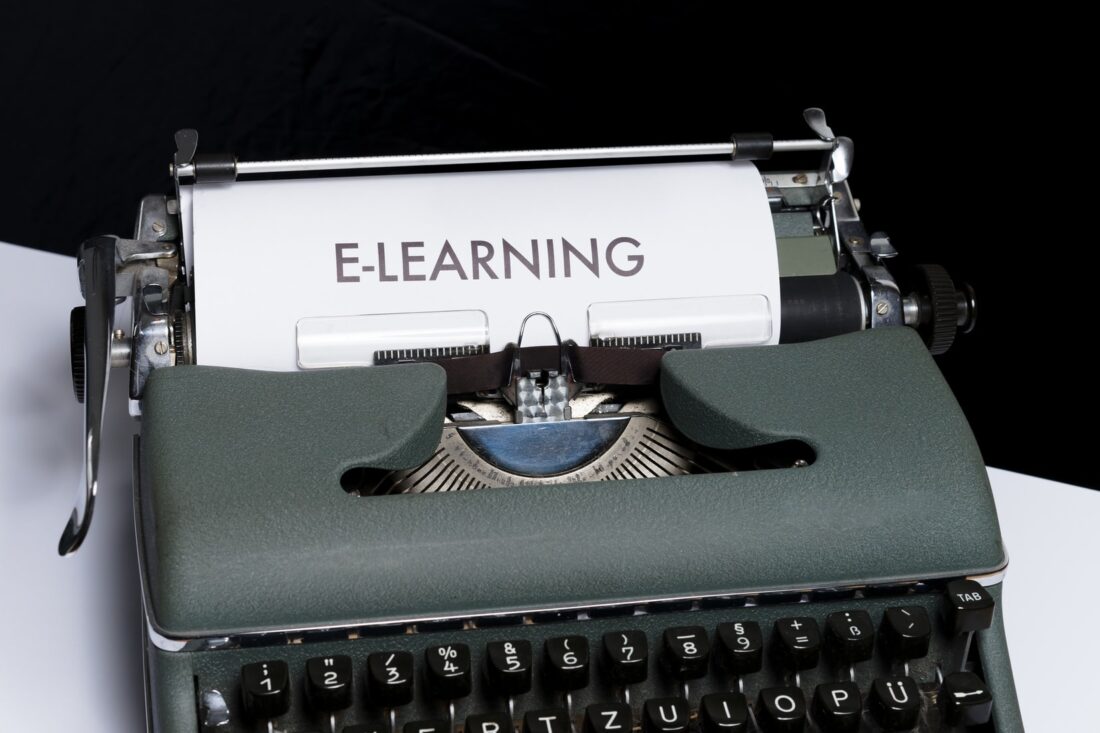How to create a mortgage webinar
The world has taken a new positive turn to technology advances over the past several years & especially in the last few months. Most businesses and companies have also adapted to doing most of their activities online through various platforms, social media being the number one platform in usage. Going digital is now a better option for customers’ easy access to both goods and services.
In the mortgage industry which falls under the financial sector, customers tend to first do their own research online in order to find the best option in terms of what mortgage company to go with, thus putting into consideration the reviews and feedback of the customers that the companies have dealt with before.
This being the case, there is the possibility of a mortgage webinar, which is an online channel where seminars are held online without the participants meeting physically which is more convenient for all parties. There are several webinar platform options with Easy Webinar, Zoom, WebEx and GoToMeeting being some of the available options.
A mortgage webinar is created by filling in details on the platform, an example being Easy Webinar, where the date and time of the live streaming are selected. Then the title of the webinar event and purpose of the event are also included. The webinar can either be live-streamed or can be recorded for the customers to be able to view it later, which is made possible through a setting called “on demand” that shows the preferred time of view. Also, a webinar advertisement on social media; Facebook, or Instagram when clicked will automatically lead the customer to the webinar.
During the event, the attendees might have questions that are later answered through emails directly to the attendees and at the same time, the webinar can have both Skype and SMS options which makes it possible for questions to be answered during the event. With Easy Webinar, the platform makes it easier for the attendee’s behavior to be monitored.
Have lending questions? Speak to an expert for more information.